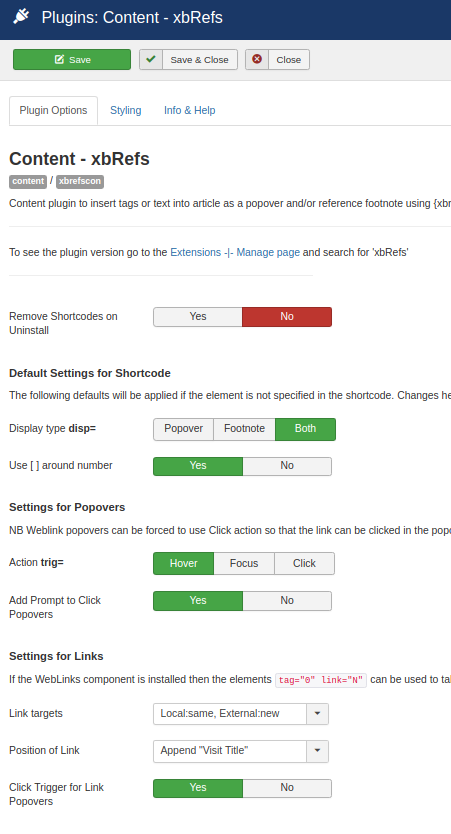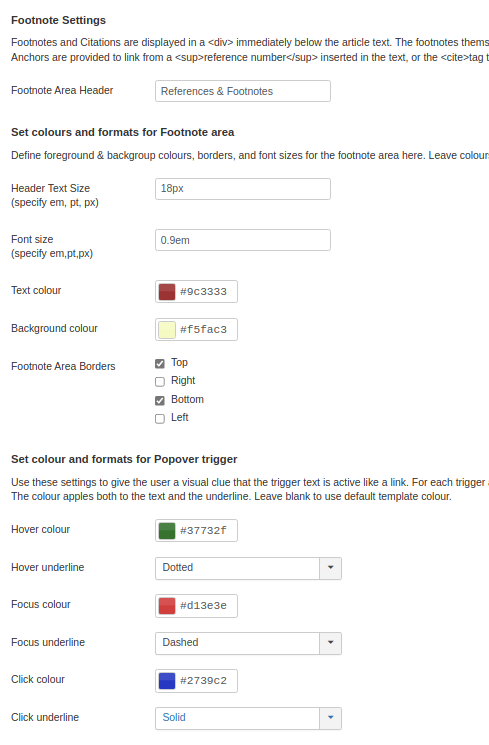This article is the xbRefMan Plugins Documentation.
Contents:
- Introduction
- Installation
- Uninstalling
- Options
- Admin Screens
- Dashboard
- Articles with References
- Tag References
- Weblink References
- Text References
- Site Screens
- References
- Footnotes
- Reference
- Hints,Tips and Quirks
Introduction
xbRefMan provides views to manage xbRefs References in Articles
It works with shortcodes generated in article text by xbRefs Button plugin (or inserted manually) and processed for display in frefs Content plugin.
Details of these, including the shortcode format, can be found in the xbRefs documentation. This article concentrates on the views and facilities added by xbRefMan and assumes you are familiar with the use of the xbRefs plugins.
Installation
xbReMan is provided as a package containing both plugins and the component. This is to ensure that the latest versions of plugins get installed, if they are already present they will simply be updated and all data will remain intact.
Install in the usual way - by downloading the zip file from https://crosborne.uk/component/phocadownload/file/22 and uploading it to Extensions-|-Manage-|-Upload Package tab on your site admin, or from the direct link https://crosborne.uk/downloads?download=22 in the Install from URL tab
Immediately after installing it is recommended you review the Options for both the xbRefMan component and both plugins if they were not previously installed.
Uninstalling
Uninstall will by default remove all xbRefs shortcodes from articles. If you wish to preserve them (eg if you are planning to reinstall) then there is a xbRefs-Content plugin option to disable this function before uninstalling. After uninstall the page will show a list of all articles that have had a shortcode removed with links to edit in a new tab so that if you have made a mistake you could restore them using the last saved Joomla version for the article.
Setting Options
Details of the plugin options can be found here
=================================below this placeholder text from xbRefs - ignore==============================
|
Plugin Tab
|
Styling Tab
|
|
|
Styles options
The popover style will be the bootstrap or template default - in Joomla it looks like this (hover over the word this - note there is no cue hint so in xbRefs a dotted underline is added like this)
|
Shortcode
There are two shortcodes used by xbRefs. The main one creates a reference link and a citation as either/or/both popover and footnote. A secondary one will cause any pending footnotes to be inserted at a particular point in the article - typically immediately above a page break.
The insert footnotes shortcode is very simple
{xbref-here} .
The format for a correctly formed full xbRef reference shortcode is as follows (items in [brackets] are optional. | indicates alternatives)
{xbref tag="N" [link="N"] [title="Text"] [desctext|desc="text"] [addtext="text"] [disp="pop|foot|both"] [trig="hover|focus|click"] }content{/xbref}
Shortcode elements. All text following an = sign is enclosed in double quotes. If a reuired element has an invalid value (eg a non-existant tag id, or missing title text with a tag id of zero) then the shortcode will simply be silently removed leaving the content text in the article. If any optional values are invalid or not present then the default set in the content plugin options will be used
- opening (required) : a curly brace
(followed immediately byxbrefand a space - tag= (required) : the id number of a valid tag or zero, enclosed in double quotes. The button plugin will automatically generate the right id from a list of selected tags, or you can manually insert any tag id.
- link= (valid if tag="0") : id of a weblink component item to use for the citation. Only works if the weblink component is installed. Will use the title and description from the weblink item and provide a link to the webpage in the citation. Popovers will require "click" trigger so that link in popover can be activated.
- title= (required if tag="0" and link= not present) : this will be the title of the popover or the name of the footnote citation if no tag is specified. Plain text only, by default will be displayed as bold in the footnote area.
- desc= : description text for the body of the popover or footnote citation if no tag is specified. Can include basic html tags (only <b> and <i> at present)
- addtext= (only used if a valid tag is specified) : additional plain text which will be appended to the tag description. Allows per-occasion addition to citation.
- disp= ; the type of display for the reference. Must be one of "pop", "foot" or "both". If "pop" or "both" are specified and no content text is included then a popover cannot be displayed.
- trig= : the type of trigger for any popover. Must be one of "hover" or "focus" or "click"
- close element (required) : closing curly brace for the elements shortcode
- content : any text from the article which is selected when the button is used. This will become the action link for a popover. If no content text is included then there is nothing to trigger a popover on so it will not work.
- closing shortcode (required) :
{/xbref}
Button Form
Details of button form including screenshot
Hints, Tips & Queries
- to set a start number for references for the whole article insert a
{xbref-here num="N" }.shortcode at the top of the page before any references where N is the number to be used for the first reference. - to set the header text for the footnote area at the bottom of the article insert a
{xbref-here head="New Header Text" }shortcode at the end of the article. This will override the default header text set in the options.